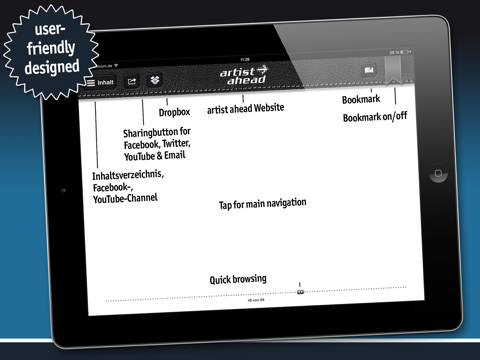BLUES SAX 1 for alto-saxophone
The best multimedia way of learning how to play the blues sax.
A brand new and multimedia blues sax method by bestseller author Michael Gundlach. This app for iPad offers an exciting and practical way of learning how to play the blues by yourself or together with your teacher.
With this BLUES SAX 1 app you easily learn:
▪ improvisation
▪ the blues scales in all keys
▪ the blues pattern
▪ binary and ternary phrasing
▪ 3-note and 4-note patterns
▪ playalong-tracks in musical styles such as: Funk, Rumba, Hip Hop, Slowrock, Swing, Soul, Shuffle and Jazz-Blues
On 69 pages BLUES SAX 1 consists of:
▪ 2 example videos
▪ 8 play alongs including demo tracks
▪ 66 practice tracks
▪ 42 zoomable graphics
This app combines, for the first time, functionality, arrangement and handling of all required features. Different media and hardware are no longer necessary. Optimized design for iPad in HD, with many useful additional features. After downloading, all features are available. Internet access is not required, except for social media-channels or wikipedia.
LIST OF FEATURES
▪ optimized, auto-scrolling sheet music
▪ visual notes and beat guidance by cursor
▪ example videos to show the techniques of playing
▪ integrated tuner - easy to operate
▪ demotrack mode to listen to or play along
▪ play-alone practice mode
▪ playalong mode with real band
▪ acoustic metronome in three different sounds
▪ optical metronome
▪ combined acoustic and optical metronome
▪ selectable tempo between 20 and 240 bpm
▪ adjustable beginning of the practice tracks with open and direct choice of pace
▪ turn-off mode for count-in
▪ easy to handle TOC
▪ scroll-bar for quick browsing
▪ book mark option
▪ pop-up graphics and exercises with metronome and drum tracks
▪ wikipedia links for additional information
▪ direct access to the artist ahead apps facebook profile and youtube channel
▪ direct access to your facebook / twitter account
▪ direct access to your email client
▪ direct access to your dropbox – share video- and sound-files with your teacher
Connect your iPad to your stereo or amp and off you go! Connecting to bigger monitors, projectors or whiteboard, for teaching purposes, is of course possible. Appropriate adapters are available in specialist shops.